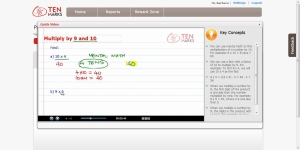My first venture into technology was to create a classroom blog. I learned about them from one of my colleagues, who had used a blog with her students. In my previous post, I talked about reading blogs and learning from other educators. Most of the blogs we looked at were professional blogs written by educators for educators. Now we will take time to look at the ways teachers use their classroom blogs.
My classroom blog has undergone quite a transformation in the three years I have had it. Initially I used it to display some student writing. The post would be my question or introduction to a topic. The student writing would appear as the comments. Our very first blog post was about our field trip to Living History Farms.
The following year, students began to take turns as the guest blogger. Then I discovered Kidblogs, and they began to have their own blogs. Last year students served as class photographer. They took pictures around our school, posted the photos and wrote about it. So far this year, I have been using the classroom blog as a way of communicating with parents. Here is a link to Ms. Day’s Class Blog.
To write this post, I asked for help from members of my PLN. Of the teachers responding to my poll, half of them use their classroom blog to display student writing. Others mentioned using it as a conversation with students, the teacher writes the post, the kids the comments. Still others use it to communicate with parents.
I asked, “What are some of your favorite ways to use your class blog?” Here are some of the comments made by teachers:
“I have used Kidblogs to showcase the students’ work, but I also use it to post videos that the students respond to in the comment area for a grade. I post the videos we make in class for parents to watch and get comments from all over the world”
“To publish work. I find it motivating to students. The quality of their work increases when they know they will get to post it for others to read.”
“My favorite way is to host videos that we’ve created in class. Ot allows work we’re doing to be shared with parents and the rest of the world.”
“We use it as part of our learning and reflecting, and to connect with others globally.”
There are lots of places you can set up a blog. Most of the teachers that helped me with this survey use Blogger, Kidblogs, Edublogs or Weebly for Education. The best way to learn about classroom blogs is to visit a few. Click on the links below.
A Kindergarten class in Ohio: http://mrstahlkindergarten.blogspot.com/
A first/second grade class from Canada: http://avivadunsiger.blogspot.com/
Check out a second grade blog from New Zealand: http://www.openthedoortob4.blogspot.com/
A second grade blog from Nebraska: http://kidblog.org/MrsPeters2ndGrade/
A third grade class from California: http://yollisclassblog.blogspot.com/
A fourth grade blog from Wisconsin: http://mskreul.edublogs.org/
A fifth grade class in Iowa: http://kidblog.org/2011-12Class/
Grades 6-8 in Canada: http://swelbergen.weebly.com/our-classroom-blog.html
Grades 6-8 in Massachussetts: http://mravery.edublogs.org/
This teacher has several blogs that she uses for different purposes: http://wltechntalk.blogspot.com/
There are so many different ways to use a classroom blog. Teachers from Twitter collaborated on this Google Document called Ideas for Classroom Blogs to list some of their ideas and share links to their blogs.
There isn’t one right or wrong way to use a classroom blog. As you can see there are a multitude of possibilities. What ideas do you have for using your blog?
Next time we will talk about setting up a blog, and adding widgets and other features to make it more interesting.